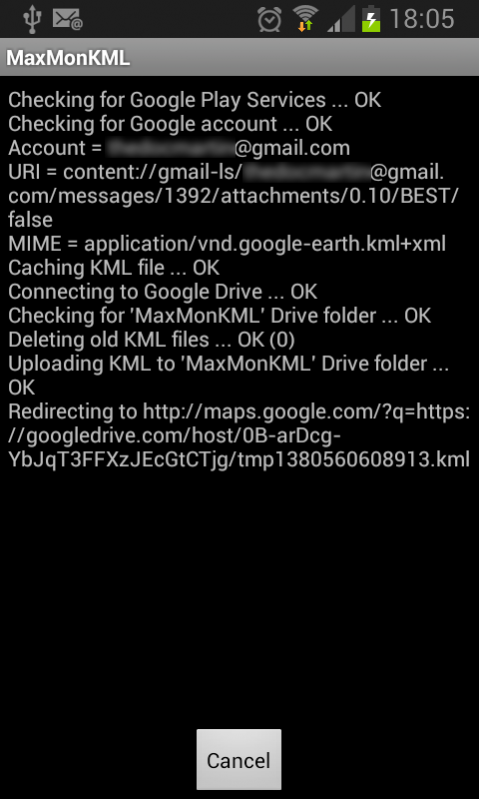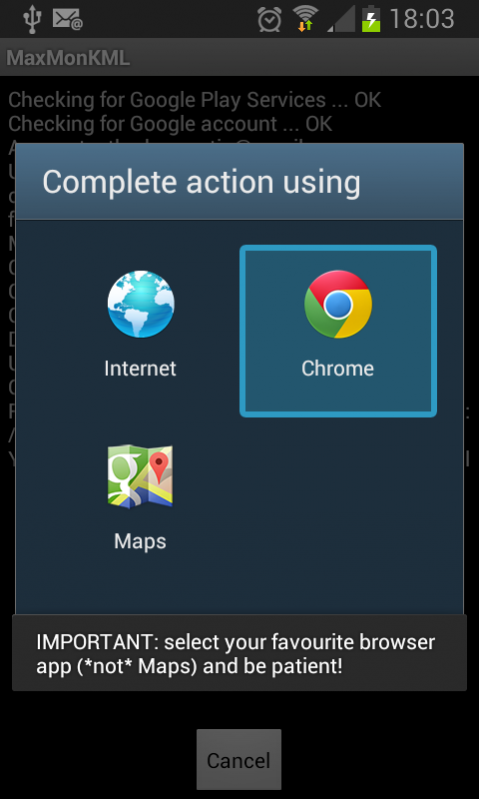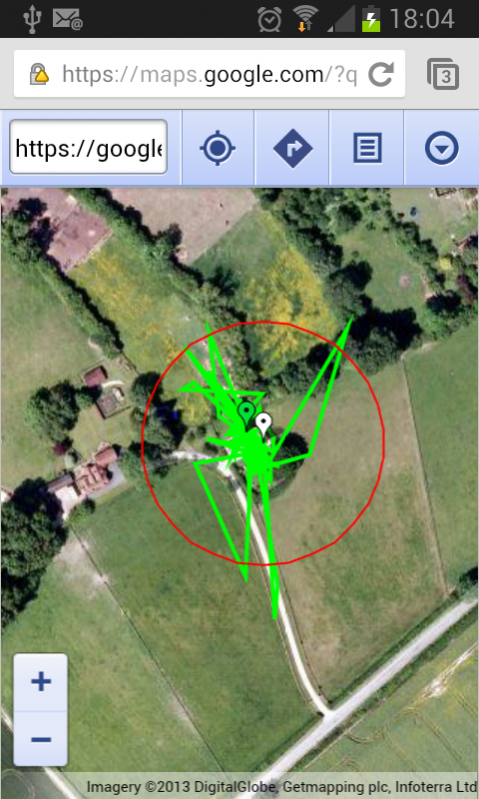MaxMonKML KML viewer 1.1.2
Free Version
Publisher Description
A KML helper app for Android devices (does not require Google Earth)
MaxMonKML enables viewing of KML files on Android devices, something that should be simple ... but isn't.
IMPORTANT: when prompted to choose a viewer action on Android, you must choose a browser NOT the Google Maps app! You may be prompted twice. You may also need to upgrade your Android browser (mini Opera usually seems to work).
IMPORTANT: MaxMonKML intercepts requests by other apps to open KML files and cannot itself be launched directly.
MaxMonKML is a companion app to the MaxMon remote property monitoring and control app (see http://www.maxmon.co.uk), which generates KML files containing geo-spatial tracks of a monitored phone's location. But MaxMonKML can also be used to view KML files from other sources. MaxMonKML works by intercepting a request to open a KML file on an Android device, uploading the KML file to the Google Drive of the Google user account associated with the phone and then directing your Android browser to the now-web-hosted file. It has a very simple UI that passes the time while the KML file is uploaded to Google Drive by telling you what is going on :)
If you like MaxMonKML please leave feedback (on Google Play). If you don't please email us at support@maxmon.co.uk and give us a chance to help you!
About MaxMonKML KML viewer
MaxMonKML KML viewer is a free app for Android published in the Health & Nutrition list of apps, part of Home & Hobby.
The company that develops MaxMonKML KML viewer is MaxMon. The latest version released by its developer is 1.1.2.
To install MaxMonKML KML viewer on your Android device, just click the green Continue To App button above to start the installation process. The app is listed on our website since 2017-03-01 and was downloaded 26 times. We have already checked if the download link is safe, however for your own protection we recommend that you scan the downloaded app with your antivirus. Your antivirus may detect the MaxMonKML KML viewer as malware as malware if the download link to com.inizen.max.kml is broken.
How to install MaxMonKML KML viewer on your Android device:
- Click on the Continue To App button on our website. This will redirect you to Google Play.
- Once the MaxMonKML KML viewer is shown in the Google Play listing of your Android device, you can start its download and installation. Tap on the Install button located below the search bar and to the right of the app icon.
- A pop-up window with the permissions required by MaxMonKML KML viewer will be shown. Click on Accept to continue the process.
- MaxMonKML KML viewer will be downloaded onto your device, displaying a progress. Once the download completes, the installation will start and you'll get a notification after the installation is finished.